Project 16.1 Simulation of a Spinner
In this project, you are required to use a spreadsheet to generate random
numbers. For example, to create a random number from 1 to 100, open a
new spreadsheet and enter the formula =INT(RAND()*100+1)
in cell A2. Fill the cells of column
A from cell A2 down to cell A21 using the Edit
Menu's Fill Down feature. You will
obtain a list of 20 random numbers between 1 and 100, as shown below.
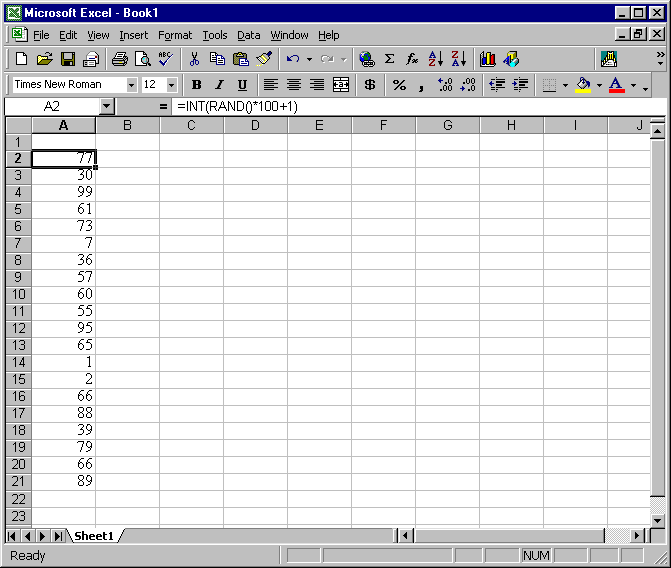
1. Consider a spinner that is divided equally into five
sections: blue, green, yellow, red and black. Let the number 1
correspond to blue, 2 correspond to green, 3 correspond to yellow, 4
correspond to red and 5 correspond to black.
To create random numbers from 1 to 5, open a new spreadsheet and enter the
formula =INT(RAND()*5+1). Let the number
of spins required be 20. Fill the cells of column
A from cell A2 down to cell A21.
Label cell A1 "Spinner" and cell B1
"Outcome". You will obtain a list of 20 random numbers
between 1 and 5 as shown below. Then note the outcome either manually
or make use of Excel's IF function to do this
for you by using the formula
=IF(A2=1,"Blue",IF(A2=2,"Green",IF(A2=3,"Yellow",IF(A2=4,"Red","Black"))))
in cell B2 and fill the cells of column
B from cell B2 down to cell B21.

The number of rows with random numbers should match the number of trials
involving a spinner that you want to undertake or simulate.
2. Use the spreadsheet to find the probability of obtaining a:
a. red
b. green
c. blue
d. yellow
e. black
3. Let the number of spins required be 50. Your task is to
create a spreadsheet that will reflect 50 spins and their outcomes.
Then use the spreadsheet to find the probability of obtaining a:
a. red
b. green
c. blue
d. yellow
e. black
4. Let the number of spins required be 100. Your task is to
create a spreadsheet that will reflect 100 spins and their outcomes.
Then use the spreadsheet to find the probability of obtaining a:
a. red
b. green
c. blue
d. yellow
e. black
5. Let the number of spins required be 500. Your task is to
create a spreadsheet that will reflect 500 spins and their outcomes.
Then use the spreadsheet to find the probability of obtaining a:
a. red
b. green
c. blue
d. yellow
e. black
|